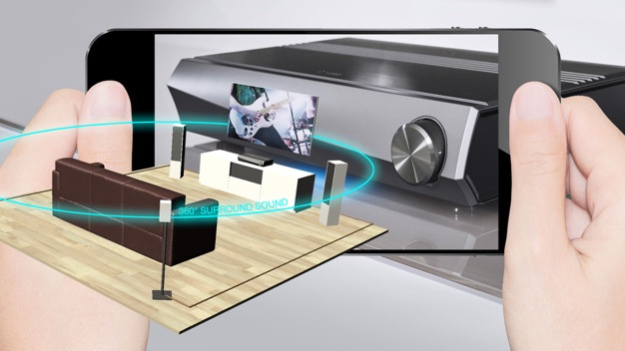HEOS 3D 10.0
Continue to app
Free Version
Publisher Description
Use HEOS 3D’s augmented reality to explore in-depth how HEOS technology can bring new experiences to your home cinema, and fill your home with music.
Thanks to its augmented reality technology, HEOS 3D can not only get you under the skin of HEOS products, but also find out how they work together to create not just surround-sound systems, also multiroom audio, allowing you to enjoy music wherever you want – and all without wires.
HEOS 3D gives you a highly intuitive way of exploring our products, whether at home or in the shop, with pop-up explanations overlaid on your ‘real world’ view via your device’s camera. Move around the products to find out more, or zoom in on things you want to study more closely.
You can also visualise how the products will fit into your home, and indeed see how they mix and match together – all in real-time and before your eyes. Watch as the app sets up a complete surround system in your room, or see how easy it is to add extra wireless speakers and access your own music, streaming services or even Internet radio stations from around the world.
The app will show you how easy it is to connect a HEOS product, from your first speaker to the HEOS AVR at the heart of your home cinema system, and then explore features from music streaming to setting up surround sound, and the way everything is controlled using the simple HEOS control app.
Explore the display and features of the new HEOS AVR, and even get inside the HEOS 1/3/5/7 speakers with a unique x-ray function, to see how they make music sound so good.
At home you can scan the HEOS AVR card, and learn all about our smart surround solutions, or scan the HEOS flyer to explore multiroom streaming, while in-store you can scan codes on the products themselves for instant information before you buy.
How does it work?
It’s simple: download this free HEOS 3D app, then scan a code on the AVR card, the free flyer or even on the products in-store (see above), and start exploring HEOS using augmented reality.
Both the card and the flyer are available from your local Denon retailer, or you can download and print them from the website link below. Then just scan – and let your HEOS adventure begin!
Dec 21, 2017
Version 10.0
This app has been updated by Apple to display the Apple Watch app icon.
Bug fixes and performance enhancements.
About HEOS 3D
HEOS 3D is a free app for iOS published in the Audio File Players list of apps, part of Audio & Multimedia.
The company that develops HEOS 3D is D&M Holdings. The latest version released by its developer is 10.0.
To install HEOS 3D on your iOS device, just click the green Continue To App button above to start the installation process. The app is listed on our website since 2017-12-21 and was downloaded 10 times. We have already checked if the download link is safe, however for your own protection we recommend that you scan the downloaded app with your antivirus. Your antivirus may detect the HEOS 3D as malware if the download link is broken.
How to install HEOS 3D on your iOS device:
- Click on the Continue To App button on our website. This will redirect you to the App Store.
- Once the HEOS 3D is shown in the iTunes listing of your iOS device, you can start its download and installation. Tap on the GET button to the right of the app to start downloading it.
- If you are not logged-in the iOS appstore app, you'll be prompted for your your Apple ID and/or password.
- After HEOS 3D is downloaded, you'll see an INSTALL button to the right. Tap on it to start the actual installation of the iOS app.
- Once installation is finished you can tap on the OPEN button to start it. Its icon will also be added to your device home screen.